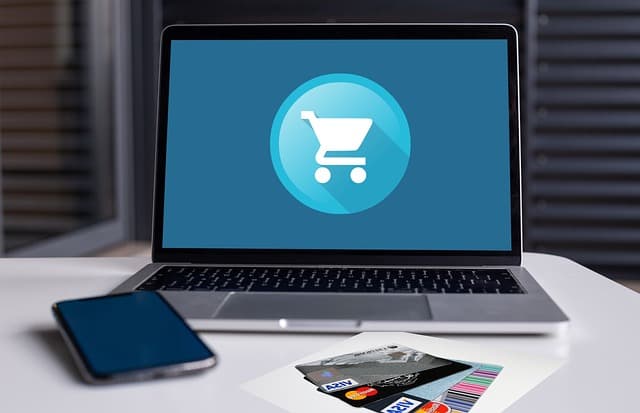The five tips I give in this material are guaranteed to change sales in your business. Working by customer category will give the best performance for each segment, sales scripts will guide the customer through a dialogue through any objections. In messengers you will always be in touch with customers. Goals will motivate employees to work harder, while autotasks won’t let you forget a single deal. Try any of the CRM systems of your choice, each service has a free trial period.
Separate customers into categories
The more accurately you know the portrait of the person who contacted you, the more profitable your offer will be for him. Divide your clients according to the following attributes:
- Sales funnels (first transaction, repeat customers, VIP customers)
- Sources of request (website, referral link, etc.)
- Target audiences (e.g., wholesalers, retailers, online retailers)
This division will help you target each individual customer segment more effectively, and you can also easily track statistics about who is buying from you and how much so you can focus on them.
A great idea would be to divide your customers by priority – by what’s called A-B-C qualifications. The A-B-C qualification is the same for all types of businesses; it filters customers by the following parameters:
- Urgency of purchase
- Budget
- The product you’re interested in
Add to the category “A” the highest priority customers who have all three parameters: they need your product, they are willing to buy urgently and have the right budget. In category “B” – those who have two parameters. And in category “C” – those customers who are not yet ready to buy.
The highest priority customers in category “A”: they have a big budget, they need to buy urgently, and they are interested in the most marginal product that brings you the maximum profit. The A-B-C qualification works in any business.
How this advice helped in a dog ammunition store
The CRM system divided customers by dog breed. Then, in addition to mailings with basic products – leashes and collars, made a mailing with the sale of a marginal product – scented candles with the name of the breed the customer owns. The result: one mailing to a base of 300 customers, 127 sales in a week.
Connect widgets with popular messengers
Statistics from the past two years show that customers have begun to answer the phone less frequently. This will be a problem for those whose businesses haven’t adapted to actively communicating with customers through correspondence. Today’s CRM system tools allow you to connect any popular messengers to communicate centrally, so you can be in touch at any time.
How this advice helped in the online store of wallpaper
At the online store of wallpaper the managers could not cope with the flow of incoming requests. When messengers were implemented in the CRM, the employees began to process three times as many requests per day, because they did not have to be manually stored in the system: the messenger was already implemented, and the necessary contact was created automatically.
Set goals for managers
The CRM-system allows you to set sales targets for managers (number of sales, revenues, etc.). This way you can stimulate your employees to reach the required indicators. The system allows you to check current plans in one click on one tab and even track the probability of a deal depending on the deal cycle and sales stage.
How this tip helped at a fence sales and installation company
Before setting goals in the CRM system, managers struggled to keep track of payments made: they constantly had to reconcile them with the accounting department. After implementing the CRM system and setting up a sales plan right in the system, sales plans are being executed regularly, and employees understand exactly how much they will earn that month.
Create autotasks at every stage of the transaction
The immutable law of sales: “no task – no customer”. If there is no task or next step on the deal, the customer is lost. This means that the database of those who contacted you will not bring you profit, and sales planning is impossible.
Autotask is a task that appears automatically when certain criteria are met, which you specify when creating this type of automation.
For example, a customer has sent you an e-mail – a manager is automatically tasked to respond to it (without having to manually open and check the mail).
CRM-system allows you to create unique tasks in advance for different employees and departments at each stage of the transaction, so that at the right time the task will automatically pop up and the employee will not forget about it.
How this advice helped in a store of dog ammunition
The company introduced autotasks for warehouse managers who saw the incoming task of picking a new order. Prior to implementing autotasks, they had to check work chats and clarify exactly what should be in the order. This distracted managers from the order picking and packing process and created delays. Often there were errors due to cancellations or additional items appearing in the order. Now with the help of autotasking all details on the paid order were automatically sent to the warehouse, where managers immediately saw all the necessary information. This sped up their work and reduced the number of errors when the order was incorrectly assembled.
Integrate sales scripts
A sales script is a developed negotiation script that allows you to communicate as effectively as possible with the customer. To automate your call center or order processing, you can connect one of the sales script builder services. These services interactively prompt the manager for dialogue phrases during the call with the customer and allow you to dialogue more effectively, following the structure to bring any customer through the doubts to the sale.
How this tip helped at a window systems company
This manufacturing company has over 300 parameters and specifications when approving new window systems. With so much information, even experienced managers often made mistakes. After implementing the sales scripts, managers were able to communicate confidently starting with the probationary period. Even if they did not have time to learn all the specifications and did not know the intricacies of the business process – all the information was prescribed in the script.