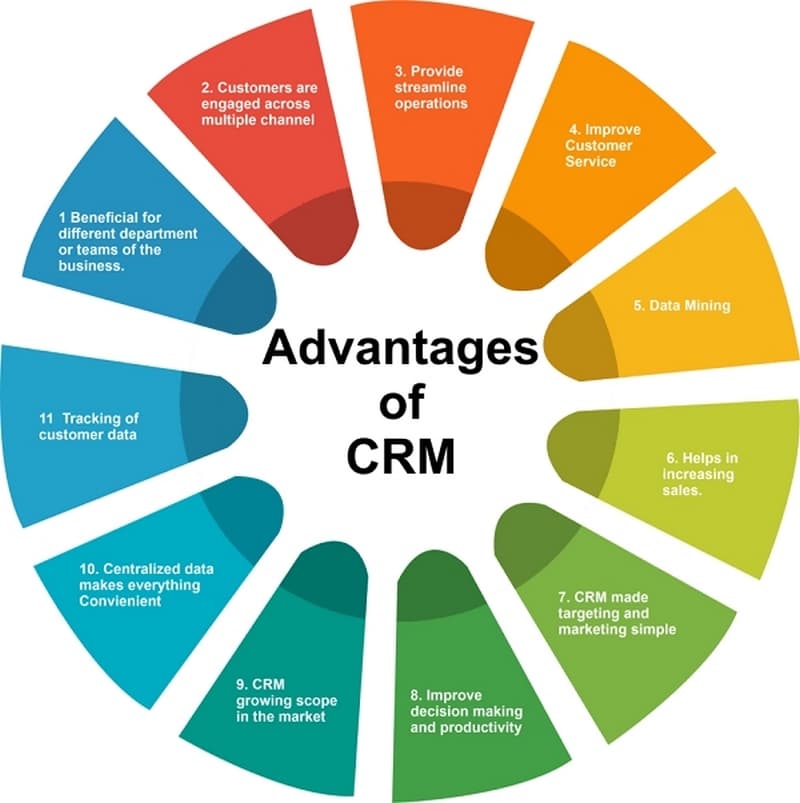In the digital age, the heart of a business’s success lies not just in the products or services it offers but in understanding and managing relationships with customers. Enter Customer Relationship Management (CRM) solutions, sophisticated tools that have transformed how businesses interact with their clients, streamline operations, and drive sales growth. Selecting the right CRM can feel like navigating a labyrinth, with myriad options and features to consider. But fear not, as this article aims to be your guide, shining a light on the path to finding the CRM solution that aligns perfectly with your business needs.
Understanding CRM Solutions
CRM software is more than a digital Rolodex; it’s a comprehensive suite designed to manage a company’s interactions with current and potential customers. At its core, CRM software centralizes customer information, automates marketing interactions, facilitates sales, provides service and support, and offers analytical insights. Key features include contact management, sales management, interaction tracking, workflow automation, and reporting and analytics. This potent mix empowers businesses to cultivate relationships with customers, tailor marketing efforts, streamline sales processes, and enhance service delivery.
Types of CRM Solutions Available
CRM solutions come in various flavors, each designed to cater to different business needs and objectives:
- Operational CRM: The swiss army knife of CRMs, focusing on streamlining the day-to-day operations of marketing, sales, and customer service. It’s about efficiency and enhancing the customer journey from first contact to post-sale support.
- Analytical CRM: The data wizard, which digs deep into customer data and analytics to unearth insights about customer behavior, preferences, and trends. This intelligence drives strategic decisions, helping tailor marketing campaigns and improve products or services.
- Collaborative CRM: The team player, emphasizing the sharing of customer information among various departments (sales, marketing, support, and even external stakeholders). It’s about ensuring everyone is on the same page, enhancing communication, and providing a unified customer experience.
- Assessing Your Business Needs
Identifying Your Business Objectives with CRM
Before diving into the sea of CRM options, it’s crucial to anchor yourself by defining what you hope to achieve with a CRM system. Is it to increase sales, improve customer service, enhance customer retention, or all of the above? Setting clear objectives will not only guide your CRM selection process but also enable you to measure the success of the CRM implementation down the line.
Analyzing Your Customer Interaction Points
Understanding every touchpoint between your business and your customers provides invaluable insights into what features your CRM should have. Analyze interactions across all channels – be it email, social media, phone calls, or face-to-face meetings. This will help you pinpoint the functionalities your CRM needs to effectively manage these interactions.
Evaluating Your Sales, Marketing, and Support Needs
Each business department might require different features from a CRM. Sales teams might look for lead and opportunity management tools, marketing departments may prioritize campaign management and lead generation features, and support teams could benefit from ticket management and customer feedback tools. Assessing the needs of each department ensures that the selected CRM solution boosts productivity and meets the diverse needs of your business.
- Market Research on CRM Solutions
Overview of Popular CRM Solutions in the Market
The CRM software market is bustling with options, ranging from industry giants like Salesforce, Microsoft Dynamics, and HubSpot, to niche players that cater to specific industries or business sizes. Each comes with its own set of features, pricing models, and unique selling propositions. Conducting thorough research or consulting with a CRM advisor can help narrow down the choices.
Criteria for Evaluating CRM Software
When sifting through potential CRM solutions, keep the following criteria in mind:
- Customization Capabilities: The ability to tailor the CRM to fit your business processes and workflows is crucial. A flexible CRM adapts to your business, not the other way around.
- Integration with Existing Tools: Seamless integration with your current software stack (email, calendars, accounting software, etc.) ensures smooth workflows and reduces the learning curve for your team.
- Scalability: Your chosen CRM should grow with your business, accommodating new users, increased data, and evolving business needs without missing a beat.
- User Interface and Usability: A user-friendly interface encourages adoption among your team. If a CRM is too complex, it risks being underutilized.
- Customer Support and Training Resources: Robust support and training resources are essential for a smooth CRM rollout and ongoing usage. Look for vendors that offer comprehensive support through various channels and provide ample training materials.
These criteria are your compass in the vast sea of CRM solutions, guiding you towards a system that not only meets your current needs but is also poised for future challenges and opportunities. Choosing a CRM that aligns with these principles ensures a tool that enhances, rather than complicates, your business operations, setting a solid foundation for sustained growth and customer satisfaction.
- Considering Technical Aspects
Cloud-based vs. On-premise CRM Solutions
The choice between cloud-based and on-premise CRM systems is pivotal, each with its pros and cons. Cloud-based CRMs offer flexibility, scalability, and remote accessibility, making them ideal for businesses with a dynamic or distributed workforce. They typically require lower upfront costs and are easier and quicker to deploy. On-premise CRMs, on the other hand, provide greater control over data and security, appealing to organizations in highly regulated industries or those with specific compliance requirements. However, they often involve higher initial investments for hardware and software, plus ongoing maintenance costs.
Security Features and Compliance
Data security and compliance with regulations (such as GDPR or HIPAA) are non-negotiable aspects of any CRM solution. Ensure the software you choose offers robust security features, including data encryption, user authentication, and access controls. Compliance features should also be evaluated to safeguard against legal and financial repercussions, making sure customer data is handled, stored, and processed in line with relevant laws and standards.
Mobility and Access Across Devices
In today’s mobile-first world, ensuring your CRM is accessible across devices is crucial for real-time data access and updates. The ideal CRM solution should offer seamless functionality on smartphones, tablets, and desktops, allowing your team to stay connected and productive, whether in the office or on the go.
- Cost Analysis
Understanding Pricing Models of CRM Solutions
CRM pricing can vary widely, encompassing subscription-based models, per-user pricing, and tiered plans based on features or usage levels. Understanding these models and how they align with your business size, usage expectations, and budget is essential in avoiding unexpected costs.
Calculating the Total Cost of Ownership (TCO)
Beyond subscription or license fees, calculating TCO involves considering implementation costs, customization, integration, training, and ongoing support and maintenance expenses. A comprehensive TCO analysis ensures you’re financially prepared for the investment ahead.
Considering ROI and Long-term Benefits
Investing in a CRM is not just a cost; it’s an investment in your business’s future. Consider the potential ROI through increased sales efficiency, improved customer satisfaction and retention, and enhanced decision-making capabilities. The long-term benefits—such as scalability, customer insights, and operational efficiencies—should outweigh the initial and ongoing costs.
- Conducting a Trial Run
Importance of Demos and Free Trials
Before committing to a CRM, take advantage of demos and free trials. These opportunities allow you to test the software’s usability, features, and compatibility with your business processes, ensuring it meets your expectations and requirements.
Setting Up a Pilot Program
Implementing a pilot program with a select group of users provides a deeper understanding of the CRM’s impact on your operations and its practical benefits. This step can highlight potential issues and user adoption challenges, allowing for adjustments before a full-scale rollout.
Gathering Feedback from Users
User feedback is invaluable in assessing the CRM’s effectiveness and identifying areas for improvement. Engage with your team regularly to gather insights and experiences, ensuring the final selection is well-informed and broadly supported.
- Making the Decision
Comparing Shortlisted Options
With all the information at hand, compare your shortlisted CRM options critically. Evaluate each against your business needs, technical requirements, cost analysis, and trial run experiences to identify the best fit.
Evaluating Vendor Reputation and Support
A vendor’s reputation and the quality of support offered are critical to your CRM’s long-term success. Research vendor history, customer testimonials, and support policies to ensure reliability and responsive assistance when needed.
Finalizing the Best CRM Solution for Your Business
With comprehensive research and analysis completed, it’s time to make an informed decision. Choose the CRM solution that aligns with your strategic objectives, offers the best value, and supports your business’s growth and customer relationship management goals.
- Implementation Strategy
Planning the CRM Implementation Process
Successful CRM implementation starts with a detailed plan, outlining timelines, responsibilities, data migration strategies, and training sessions. A well-structured plan minimizes disruptions and sets clear expectations for your team.
Training Your Team on the New CRM
Comprehensive training is crucial for maximizing the benefits of your new CRM. Invest in training programs that cover both the technical aspects and best practices for using the CRM to achieve business goals. Continuous learning opportunities should also be provided to accommodate new features and updates.
Setting Up for Scalability and Future Needs
Choose a CRM that not only meets your current needs but also has the capacity to grow with your business. Consider future scenarios and ensure the CRM can scale in terms of users, data volume, and evolving business processes.
- Monitoring and Adjusting
Establishing KPIs for CRM Success
Define clear KPIs to measure the CRM’s impact on your business, including sales performance, customer satisfaction levels, marketing ROI, and service efficiency. Regular monitoring against these KPIs helps assess the CRM’s effectiveness.
Regularly Reviewing CRM Performance
Continuous evaluation of CRM performance against established KPIs allows for timely adjustments and optimizations, ensuring the system remains aligned with your business objectives.
Adapting and Optimizing CRM Use Over Time
The business landscape and customer expectations are ever-evolving. Regularly review and update your CRM strategies, processes, and tools to stay ahead of market trends and maintain competitive advantage.
Conclusion
Choosing and implementing the right CRM solution is a strategic journey that can significantly impact your business’s efficiency, growth, and customer relationships. By carefully considering technical aspects, analyzing costs, conducting thorough trials, making informed decisions, and strategically implementing and adjusting your CRM approach, you can unlock the full potential of CRM technology. Remember, the best CRM solution is one that grows with your business, enhances customer experiences, and drives sustainable success.